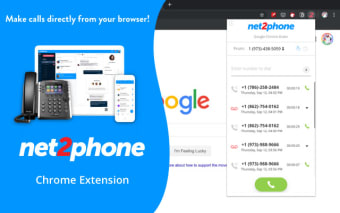Net2Phone for Chrome - A Chrome Extension That Lets You Place Calls From the Web
Have you ever wanted to place a call without leaving the webpage? Well, you’re in luck. Net2Phone for Chrome is a new Chrome extension that lets you do just that.
You’ll have a new tab opened on your browser that’ll take you to a page that lets you choose which number to place the call from. It’s super easy to install, so there’s no need to get scared about the process. The only thing you’ll need is your Net2Phone number.
In other words, it’s a browser extension that lets you place calls from the Web. You don’t need a different phone for it.
You’ll be able to choose which line to place the call from, so you can dial the whole thing. And it’s free!
Net2Phone for Chrome uses your net2phone account to make your calls, so you’ll be charged the same amount as if you were on the phone. And you won’t need any other type of device or software.
And that’s not all. You can also use the URL Feature.
This feature is located behind the gear icon on the page you’re on. If you’re on a page that lets you choose a number to place the call from, you’ll see a “phone” icon on the URL bar. This feature will be activated when a call comes in. So you won’t need to leave the page to place the call.